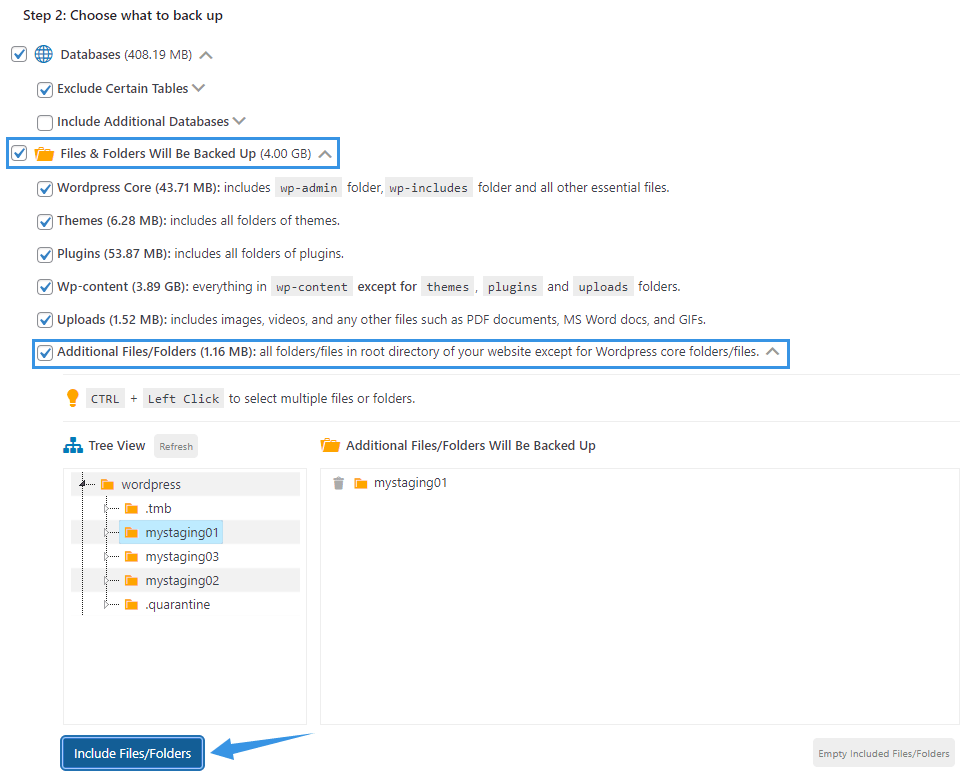WPvivid Backup Pro provides the ability to back up files or folders in your WordPress root directory, including those generated by your themes or plugins.
To do that, go to WPvivid Plugin > Manual Backup > Step 2: Choose what to back up > Expand ‘Files & Folders Will Be Backed Up’ > Expand ‘Additional Files/Folders’ > Select the files or folders to include in the backup. Then click Include folders/files.