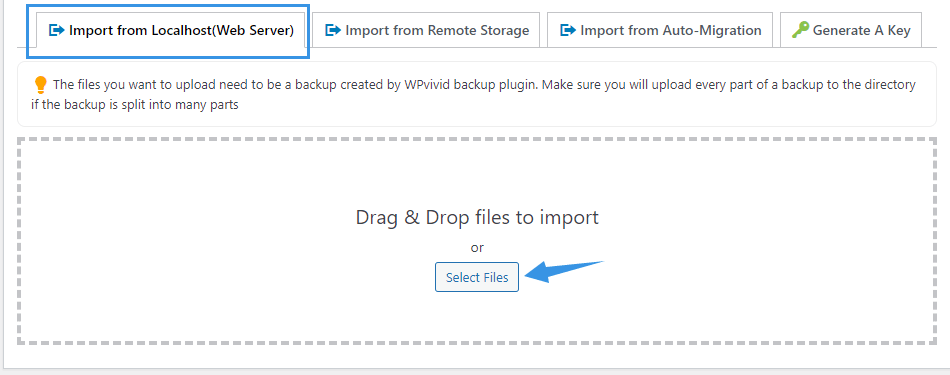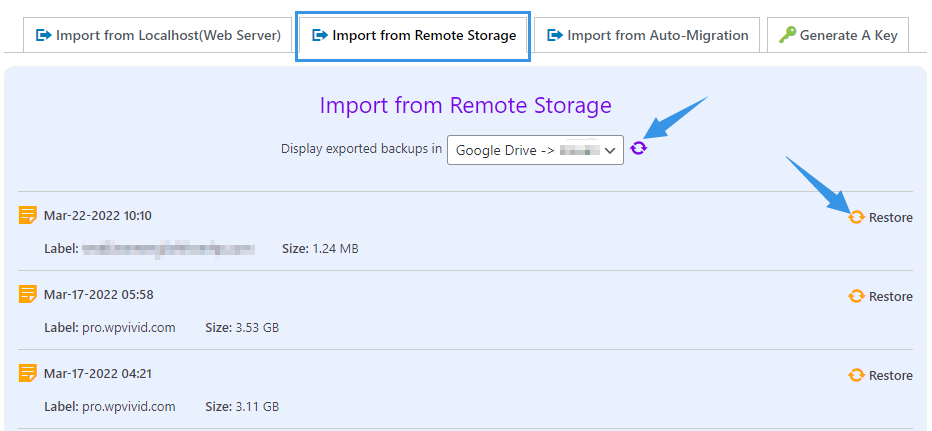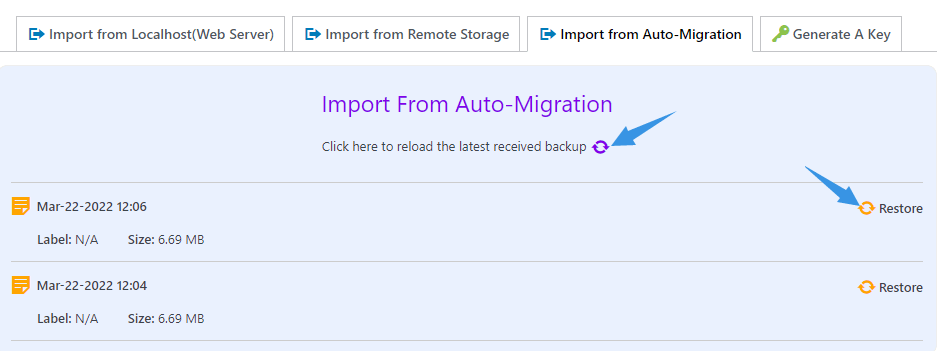Once your website has been exported, based on the exporting way you used, you can import it to the target site with the corresponding import options on the Import Site page:
Option 1: Import the Source Site from Localhost(Web Server)
With this option, you can upload and import the source site that was exported to localhost(web server) to the target site to restore.
Here is our step-by-step guide on How-to: Import A Website from Localhost(Web Server).
Option 2: Import the Source Site from Remote Storage
If you have exported the source site to remote storage, then you can import and restore it to the destination site from the same remote storage with this option.
Before importing it, you need to connect to the same remote storage on the destination site.
Here is our step-by-step guide on How-to: Import A Website from Remote Storage.
Option 3: Import from the Source Site(Auto Migration)
This option allows you to import and restore the source site that you exported via the auto migration option to the destination site.
Here is our step-by-step guide on How-to: Import A Website from Source Site (Auto Migration).