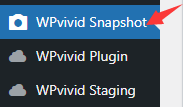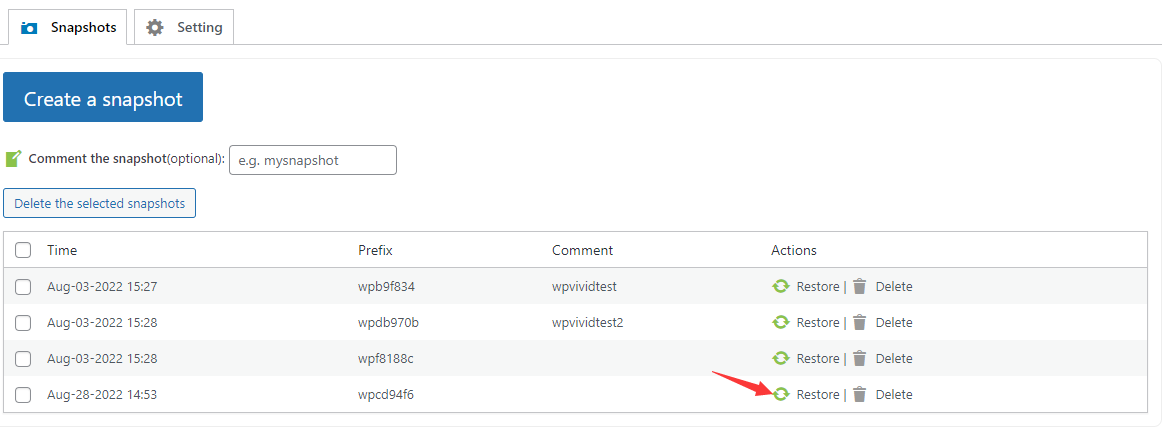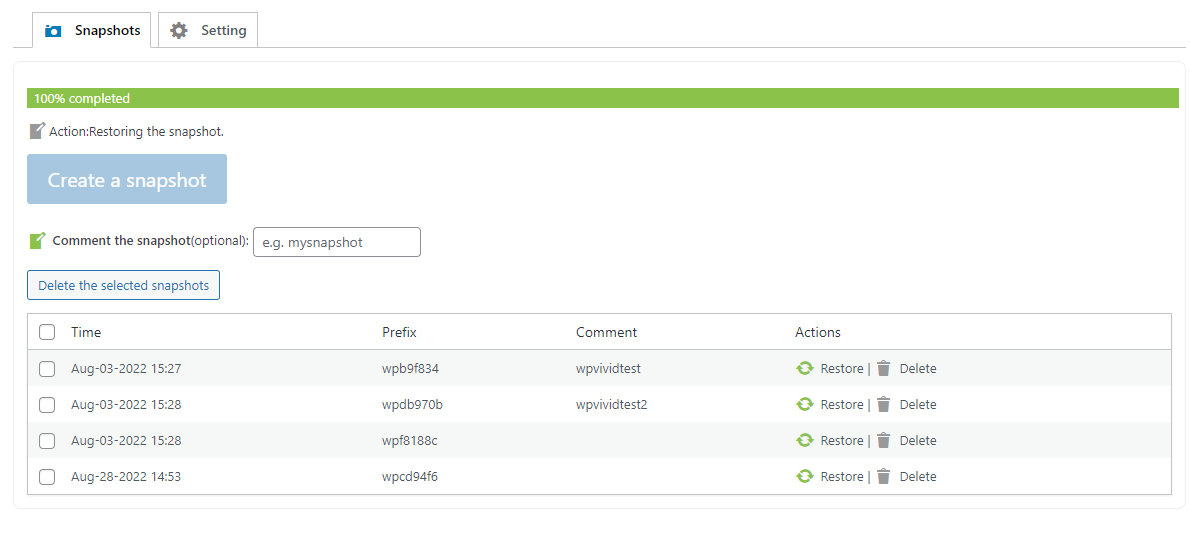If you have snapshots for your WordPress database in place, you will be able to quickly restore the database.
How to Restore A WordPress Database from A Snapshot
To restore your WordPress database from a snapshot:
1. Go to your WordPress admin dashboard > WPvivid Snapshots.
2. On the snapshots list > Click the Restore button of a snapshot.
3. Wait for the restore process to complete and a successful message to appear.
4. Check whether the website works as expected.