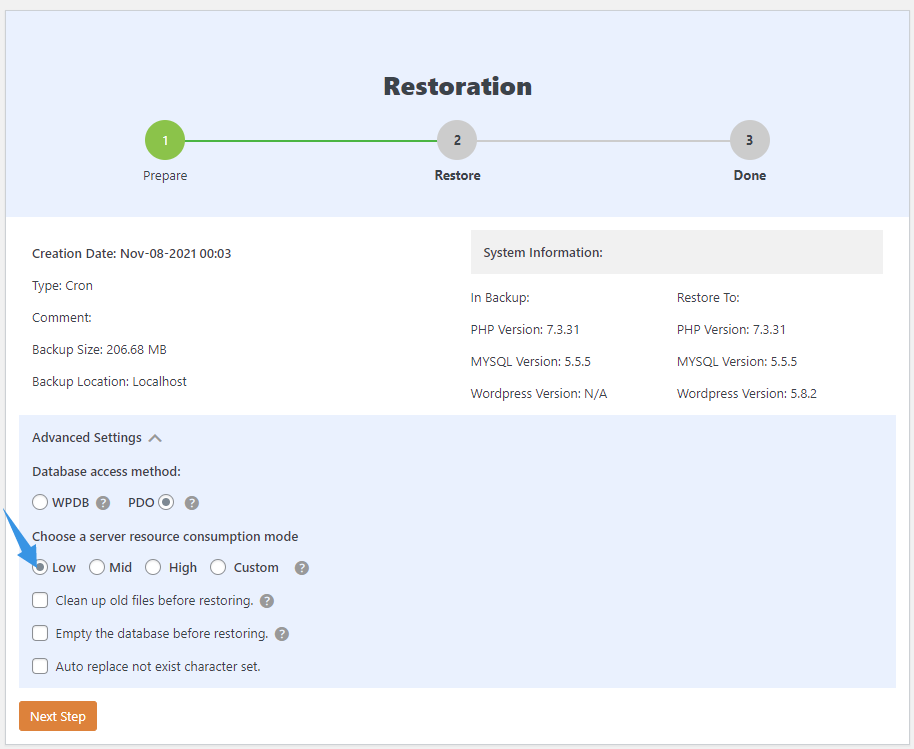The restore timeout issue is usually related to the server limits, you can try to change the following settings:
In WPvivid Advanced Settings:
- Change PHP script execution timeout for restore to 3600 seconds(try 7200s or higher if the backup is large in size)
- Change PHP Memory Limit for restore to 512 MB
- Save changes
If you are using WPvivid Backup Pro, on the WPvivid Restore page, choose ‘Low’ server resource consumption mode. After that run another restore.
Note:
When running a restore, please do not refresh or close the restore page until a restore success or failed message appear, as the restoration is actually still running in the background until that.