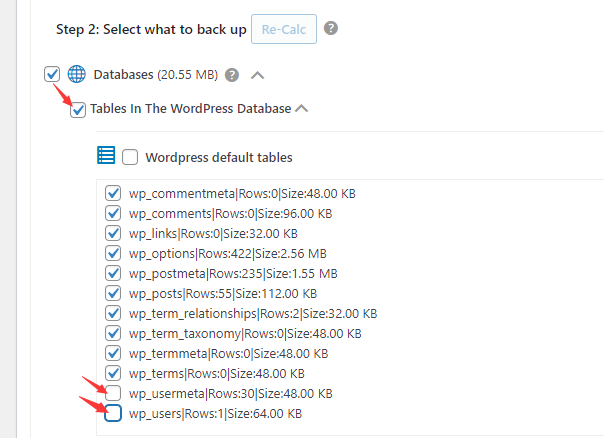That is actually the design, after migration, the current users on the destination site will be overwritten(replaced) by the users of the source site.
If you want to keep the current users, WPvivid Backup Pro actually offers the ability to exclude user data when migrating a website.
To do that, go to WPvivid Backup Pro > Manual Backup > in the Step 2: Select what to back up > Database > WordPress default tables > Uncheck the tables ‘wp-users’ and ‘wp-usermeta’.