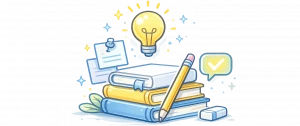Beyond backup, migration and restoration, you may encounter specific errors related to cloud storage authentication, security blocks, or file recognition. This guide covers “Other Common Issues” reported by users, providing the root cause and step-by-step solutions for each.
Cloud Storage & Connection Issues
Issues that may occur in some environments when connecting to cloud storage services like Google Drive, Dropbox, or FTP.
ERR_TOO_MANY_REDIRECTS when connecting cloud storage
- Cause
Redirect plugins (e.g., Really Simple SSL) or active firewalls on your website are preventing the authentication handshake from returning to your site. - Solution Temporarily deactivate any redirect or SSL-enforcement plugins then try the connection again. Most redirect plugins have settings to allow specific exclusions for API callbacks once you identify the conflict.
HTTP 403 or 404 error when authorizing cloud storage
- Cause
Your firewall plugin is blocking the incoming redirection from the storage provider (Google/Dropbox) after you grant permission, or you have a modified WordPress login URL. - Solution
The simplest solution is to temporarily deactivate your firewall plugin and any “hide login” plugins, then re-run the authorization. Once connected, you can reactivate them. Alternatively, you can try to find and tweak firewall settings and whitelist the storage provider’s callback URL.
Login failed: The connection has timed out (FTP Storage)
- Cause
You are likely using a custom FTP port that is being blocked by your hosting provider’s hardware firewall. - Solution
Verify the custom port with your FTP provider, then contact your host to ensure that specific outgoing port is whitelisted on your server.
An error occurred when connecting to WPvivid Backup Pro server
- Cause
This error appears when activating WPvivid pro license on a website, it usually appears because our security system may have flagged your server’s IP address as a potential bot and blocked the connection. - Solution
Please submit a ticket to us with your Server IP address, then we will manually whitelist it in our firewall system.
File Upload & Identification Issues
These errors occur when the plugin cannot verify or process a backup file you are trying to use.
The file being uploaded was not created by WPvivid
- Cause
Either the original ZIP file name was manually changed, or the source site used a White Label configuration that changed the file identifier. - Solution
Ensure the file name matches the original export format exactly, if WPvivid White Label was used on the source site, you will need to enable the same white label brand name and slug on the target site for the file to be recognized.
No backups show up when scanning the Migration folder
- Cause
WPvivid White Label option was enabled on the source site, changing the slug in the filename and making it invisible to a “standard” plugin installation. - Solution
Enable White Label on the target site using the exact same brand name and slug as the source site, rescan the folder.
Upload error -200 / HTTP Error when uploading export files
- Cause
This error usually appears because server-side security settings or modsecurity rules are blocking large file uploads via the browser. - Solution
Use FTP or a File Manager to upload the ZIP directly to/wp-content/wpvividbackups/, then click Scan uploaded or received backups in the plugin. Alternatively, check your server’s security settings to increase upload limits
Interface & Access Errors
Errors that appear within the WordPress admin dashboard or plugin pages.
SyntaxError: Unexpected token < in JSON at position 0
- Cause
This is an AJAX parsing error that can appear when using WPvivid plugin. The server is returning an HTML error page (the “<” symbol) instead of the expected JSON data, usually due to an underlying server-side error. - Solution
When this error appears, open developer tools (press F12 in Chrome), check the Network tab for the failed request to see the actual PHP error message. Fix the site-level error (often a plugin conflict or memory limit) to resolve the JSON failure.
Access temporarily limited / HTTP 503 error
- Cause
This error occurs when you’ve attempted to log in to your WPvivid account dashboard multiple times with incorrect credentials. - Solution
Wait a few minutes for the block to lift, and ensure you are logging in using your registered email address as the username. If the block persists, please contact us with your IP for whitelisting.
Tip
If you encounter an issue not listed here, please submit a ticket to us or contact us for further assistance.
If you encounter an issue not listed here, please submit a ticket to us or contact us for further assistance.